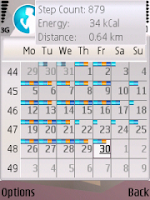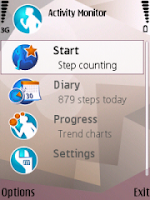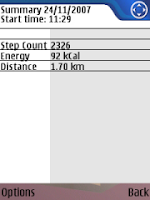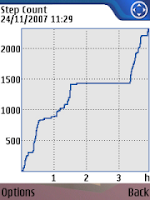Sport Tracker
Overview
Nokia Sports Tracker is a GPS based activity tracker that runs on S60 smartphones. Information such as speed, distance and time are automatically stored to your training diary. To be able to use application for real, you need Nokia S60 3.0 or 3.1 phone with Bluetooth GPS device or Nokia S60 3.0 or 3.1 phone with integrated GPS.






FAQ
1. Which Bluetooth GPS devices are supported?
The application has been tested with Nokia Bluetooth GPS modules (we recommend Nokia LD-4W), but any Bluetooth enabled GPS module known to work with your phone should work. Most of the GPS modules have been designed primarily for car navigation use, therefore their performance in low speed (e.g. walking) may vary from manufacturer to manufacturer.
2. How do I install the application?
There are two options: a) use phone browser to access this page and click installation link at the bottom of the page or b) download the installation package to your computer and perform the installation using PC Suite
3. My track plot has odd jumps and/or the measured distance seems to be too big.
Some GPS receiver are more susceptible to positioning signal strength variations than others. Poor visibility to satellites may cause the calculated position to wonder around, increasing the apparent traveled distance. The situation can be especially challenging in urban canyons (tall buildings blocking the satellite view). User should position the GPS device so that it has clear view to the sky.
4. What phone models are compatible with the application?
List of compatible phones is next to the download link below. The application is compatible with latest Nokia S60 3rd edition phones, such as N71, N73, N75, N76, N80, N80ie, N91, N92, N93, N93i, N95, E50, E60, E61, E61i, E62, E65, E70, E90, 3250, 5500 Sport, 6290, 6110 Navigator.
5. Can I see the recorded workout on a map?
Currently the application does not contain any map content; stay tuned for an update. If you want to see your recorded track on the map, you can export the workout to a file in KML format (in workout summary choose Options->Save as->Export to Google Earth) that can be visualized using 3rd party applications, such as "Google Earth". Example screenshots below, satellite imagery shown is copyrighted by Google.
Here's an example how generated KML files can be visualized using a web browser: sample view. KML file shown can be downloaded from here: Example.kml.


Download
Please read and accept the 2-page "End User Software Agreement" before installing the application.
* END USER SOFTWARE AGREEMENT (plain text version)
* END USER SOFTWARE AGREEMENT (pdf version)
Note: You can have the application check for available updates automatically. To enable optimum update selection, application sends Nokia statistical information about current version and its usage, but such information can not be used to identify users personally. You can choose whether you want to use automatic check for updates when launching the application for the first time. Automatic check for updates can be enabled or disabled in any time from the Settings->General menu.
Click here to download Nokia Sports Tracker for Nokia S60 v3.0 and v3.1 phones:
LATEST VERSION:
* Nokia N71, N73, N75, N7/, N80, N80ie, N91, N92, N93, N93i, E50, E62, E65, E70, 3250, 5500 Sport; S60 3.0 (v1.71, 20-03-2008)
* Nokia E60, E61; S60 3.0 (v1.71, 20-03-2008)
* Nokia N76, N81, N81 8Gb, E51, 6110 Navigator, 6120, 6121, 6290; S60 3.1 (v1.71, 20-03-2008)
* Nokia E90 Communicator (v1.71, 20-03-2008)
* Nokia N82, N95 8GB (v1.71, 20-03-2008)
* Nokia N95 (v1.71, 20-03-2008)
* Nokia Sports Tracker user guide v0.9 beta
Release notes
v1.42
1) Measurement unit can be changed from settings: Options->Settings->Measurement Unit. Available unit conversions are Metric(km,km/h), Imperial (mi,mph) and Nautical (nm,kn).
2) Exported Google Earth compatible KML files can now be sent directly to user's computer using a wireless connection, such as Bluetooth or Infrared. Open the exercise to be exported from Training Diary, select Options->Save Workout->Export to Google Earth: Send result file->'Create file and send'.
3) Simple filter is added to filter out erroneous GPS locations. Filter can be turned on and off from settings menu: Options->Settings->General: GPS filtering.
4) Added a separate installation file for S60 3.1 devices (N95, E90, 6110 Navigator, E61i).
v1.49
1) Added support for GPX and CSV data export formats. Exported files can be sent out using Bluetooth/MMS/email.
2) Added bearing information to exported KML and GPX files to suppot some special use cases. New data files (v1.49 onwards) include a bit more data to fix problems in GPX export in case of momentarily lost satellite fix.
3) Added altitude offset feature (settings->general->altitude offset). [Displayed altitude]=[GPS altitude]+[altitude offset]. Altitude offset is stored to workout files and can be later changed from workoout properties.
4) Added some options to GPS filtering: off/high/medium/low. "High" is the tightest and "Low" the loosest option.
5) Fixed and tidied up some small details
6) Made preparations for possible upcoming features...
 v1.60 official release (20.11.2007)
v1.60 official release (20.11.2007)1) Client compatible with newly launched Nokia Sports Tracker Online Beta web service.
Workouts can be uploaded to the free sportstracker.nokia.com web service directly from the mobile (no need for a PC).
User account can be created very easily using the mobile client. Account information given when registering is used to log on to the web service
(alternatively: user account can be created online at sportstracker.nokia.com).
We've spent huge amount of time making the user account creation and workout uploading as convenient as possible. Also a great amount of effort
has been put into tuning sportstracker.nokia.com to make it easy to use. Show is not over yet - the development continues. Recommended browser is latest version of your favourite web browser. Mozilla FireFox is #1 weapon of choice, we still have some small performance issues with IE6...
2) Added support to photo placement (photos captured during recordig are automatically positioned on the track).
3) Added pedometer functionality to N95, N95 8Gb and N82.
4) E90 version has support for larger internal screen.
5) Published v0.9 of NST user guide.
6) Did several improvements invicible to the user.
v1.62 (23.11.2007)
1) Minor change and tuning related to update check feature.
v1.63 (3.12.2007)
1) Small fixes.
v1.66 (18.12.2007)
1) Fixed KML export problem with N82.
2) Removed automatic application launch after installation (this caused odd behavior in some devices).
3) Added support for localization (other languages than English are not available just yet).
4) A whole bunch of other small things.
v1.67 (28.12.2007)
1) Added energy consumption estimate to workout summary for walking and running activities.
2) Small tweaks.
v1.70 (22.01.2008)
1) Fixed problems (disappearing icons, missing activities, difficulties in starting etc) caused by exeption in configuration file handling.
These were previously solved by removing file E:\SportsTracker\Config.dat (configuration file "template" is automatically re-created on next application start - just remember to update your user information, access point etc. from settings menu).
2) Published E61-specific version.
v1.71 (20.03.2008)
1) Added support for localization; Spanish language varian out in addition to English (language variant is selected according to phone UI language). Also our web service, http://sportstracker.nokia.com, now supports Spanish.
2) Fixed a time representation problem seen in some cases of gpx export.
3) Implemented a bunch of small tweaks here and there based on user feedback and "wish lists" that we have received. Big thanks to everyone!