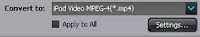The E55 is the latest addition to the business-focussed Nokia Eseries line up, with a twin sister in the form of the Nokia E52. The only significant difference between them is the keyboard - the E52 has a standard 12 key numeric keypad, but the E55 offers a 'half-QWERTY' keyboard.
The E55 and E52 are now starting to become available in select markets - the E52 is now available in the UK at a price of £230 and the E55 will become available later this month at a cost of around £250. As usual, availability and pricing will vary from market to market. In general though, the E5x devices are competitive entries into the mid tier business market.
Both the E55 and E52 run on Nokia's latest Symbian hardware platform. This includes a combined GPS and compass (magnetometer) sensor, and updated cellular radios (quad band GSM and triband WCDMA). There's 128MB of RAM on board, with about 56MB free after boot up, which should be sufficient even for demanding users. The single CPU is clocked at a rate of 600MHz, but as we've mentioned before, looking at pure processor speed is something of a distraction. Nonetheless, in common with other recent Symbian devices, there are no speed concerns. Performance moving around the UI, opening applications and in general operation is very impressive.
Similarly, the software platform is a cutting edge release. The new 7.1 version of the S60 browser is present (previously seen on the N86), as are the usual Eseries tweaks (smart dialling, a business software bundle and updated Contact and Calendar applications) and the phone ships with the latest version of Nokia's Ovi services including Maps 3.0, N-Gage, and the latest version of Nokia's email software. There's some firsts for Eseries too, including Home media, Nokia's UPnP client/server software.

A first glance at the E55 draws the eye immediately to the keypad. This is the first Nokia device with a 'half-QWERTY' keyboard, which has 20 individual keys, with most letters sharing a key with another letter. This type of keyboard is not new, the 'SureType' keyboards of the Blackberry are the most obvious existing examples, but it is something of a departure for Nokia.
The advantage, over a full sized QWERTY keyboard, is of course that you can fit the keyboard into a smaller space. It is also much easier to use one handed; it is equally comfortable to use in thumb-keyboard or one-handed mode. In a design sense, it is a halfway house between a 12 key numeric keypad and a full QWERTY keyboard, but the overall performance, especially the speed of entry, is much closer to a full QWERTY keyboard than it is to a numeric keypad.
The keyboard can be used in either multi-tap mode or in predictive mode. In predictive mode you hit each key once and the prediction software works out which was the most likely intended letter. It works best if you type a full word as the software uses context (just like T9) to increase the accuracy of the 'guess'. I found that the vast majority of the time the prediction software was accurate, and, even when it's not, a correction is a single D-pad press away.
The keyboard itself has been very well designed. The individual keys are angled downwards from the bottom to the top (as on the E75's cover keypad). This means that the bottom of a key is always slightly higher then the top of the key below it. This helps prevent mis-hits and improves the overall accuracy.
Some will pick up the new style keypad quicker than others and there's obviously going to be a learning curve. Ultimately, whether you're comfortable with a half-QWERTY keyboard is a personal decision.

As a QWERTY device, messaging is a clearly a key focus of the E55. Nokia have, rightly, been criticised in the past for a poor email software experience on their Eseries devices. The main fault lay in the Messaging application UI, but there was also some missing functionality. However, in recent software releases, as first seen on the E75, Nokia have made very significant improvements. There's a whole new email client UI, an improved Microsoft Exchange client (includes sub-folder and HTML email support), and, through Nokia Messaging, the ability to get a virtual push-email service for any existing POP3 or IMAP account. The purchase prices of the E55 and E52 include a lifetime (of the device) subscription to Nokia Messaging.
Mail for Exchange and Nokia Messaging, together with the excellent email set up wizard, combine together to create a very powerful email solution for the E55. Just as the launch of the E71 saw Nokia improve the Contacts and Calendar software, so the launch of the next generation of Eseries devices - the E52, E55, E72 and E75 - sees a massive improvement in email capabilities.

The E55 is a svelte phone; the specifications will tell you that it is 54cc in volume and has dimensions of 116 x 49 x 9.9mm. This compares to the the E51's volume of 61cc and dimensions of 115 x 47 x 12mm (and bear in mind the E55 has a 0.2 inch bigger screen) and the E75's volume of 69cc and dimensions of 112 x 50 x 14.4mm. However, without seeing it in person, it's hard to really appreciate the size.
What's even more impressive is that Nokia have managed to fit in a 1500mAh battery into the E55. Once you take t he battery out, it is hard to see where Nokia have put all the hardware that's packed into this phone - it almost seems to defy the laws of physics. Clearly the secret is in the compromises - single speaker, EDOF-based camera, combined radio chipsets and so on, but nonetheless it is a truly impressive achievement.
 Concluding thoughts
Concluding thoughtsAs I mentioned in our N86 review, the current hype around touch tends to obscure some great non-touch devices. The E55 (and its sister the E52) are good examples of this. A combination of skillful industrial design, comprehensive functionality and a price point that is half that of typical high end devices combine to offer a package that is excellent value for money. In the full review, we'll look at the device's capabilities in more detail, but in general the only real sacrifice, compared to high end devices, is around the camera and video capabilities, and even these are still reasonable.
Those looking at upgrading from an E51 or similar device will find much to like in the E55. The extra screen size (now 2.4"), smaller volume, thinner design, improved performance, upgraded software and additional multimedia functionality, offer plenty of reasons to upgrade. The choice between traditional keypad (E52) and half QWERTY (E55) is a welcome bonus.
The maturity and functionality of the software is worth highlighting. Symbian and S60 has come in for a lot of criticism recently, primarily as a result of S60 5th Edition. But such criticism tends to ignore S60 3rd Edition Feature Pack 2, which together with Nokia's service software, offers a best in class experience on non-touch phones. Non-touch phones may not have the same buzz around them as touch phones, but they do remain the dominant interaction mode for mobile phones.

While the Eseries do have a business focus, the lines between enterprise handsets and consumers handset are not as they once were. The addition of consumer orientated features across the Eseries range, most notably in the area of multimedia support, has helped to blur the lines. With a 'good enough' camera, basic video support, a 3.5mm AV jack and a comprehensive range of multimedia software, the E55 has much greater consumer appeal than the earlier Eseries devices. There has also been an increasing realisation that personal and business lives intermingle. Indicative of this is the 'switch mode' feature that was introduced in the E71 and is present in the E55.
The multiple colours and half-QWERTY keyboard of the E55 bring to mind the Blackberry Pearl, which was among the first enterprise phones to enjoy crossover success. In the last few years, QWERTY-equipped phones have become more popular amongst consumers, who appreciate their messaging abilities, not for corporate email, but for text messaging, instant messaging, social networking updates and the odd personal email. While the E55's software bundle remains business-dominated (Quickoffice editing version, Intranet, Advanced Connection Manager, Traveller, WiPresenter), it is notable that Nokia has also included both its own Ovi Contacts IM solution and a version of Microsoft's Messenger with the E55. Indeed, with the inclusion of software and services like N-Gage, Home media, Photos, Video center and Music store, it's almost as if the current Eseries approach to differentiation is to give its user everything that the consumers get, and then add in a couple of specifics. The effect of this is to re-inforce the impression of value for money, which we highlighted above.
In positioning terms, the Nokia E55 may find itself squeezed between its Eseries companions. For those looking for the entry level Eseries device, the E52, with its standard keypad, may be a better choice. Those looking for a cheap QWERTY might be tempted by the E63 or the E71 (especially after its price falls after the introduction of the E72). On the other hand, given that it has the latest software and hardware, the savvy consumer would do well to look carefully at the E55 (I suspect there may be many a techie eyeing up the E55 as a 'secondary' phone). Ultimately though, the E55 is about giving Nokia's Eseries customers more choice - it gives people a halfway house between the traditional phone-centric Eseries (E51, E52) and the higher end QWERTY-equipped devices (E63, E71, E75).