Steve Litchfield explains perhaps the all round best way to keep your data safe and your disruption to a minimum when it comes to repair, replacement or firmware upgrade time. He also proposes it as a possible way to restore operation to a 'broken' phone.
Having just gone through four phone firmware upgrades in the last 2 weeks (I know, I know, I play with different phones and new firmware more than most....), I've been thinking quite a bit about the best way of minimising the hassle involved for the future.
When you're faced with having to send a S60 phone away for repair or with needing to upgrade its firmware, you'll naturally be worried about:
* your PIM data (Contact, Calendar, etc)
* your text messages
* your menu, email and general phone settings
* your installed applications
* your web bookmarks
(Note that I haven't mentioned music or other media files, or indeed any important ebooks and Office files - these should all be on your microSD card and safe - if not, move them there now)
The most 'obvious' solution is to use PC Suite's Backup to back up and then restore everything, but, as many wise old hands will tell you, restoring 'everything' after a firmware upgrade isn't a good idea since some of the system and settings files may conflict with the new version of the OS. Still, this works a lot of the time, so I won't knock it.
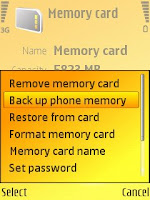
Traditionally, I've recommended that people use this 'opportunity' to spring clean their system:
* sync PIM data to Ovi.com or My Nokia Backup or to Microsoft Outlook
* sync text messages to PC Suite
* write down any important passwords or settings
* re-download latest versions of any third party apps
* sync web bookmarks to Internet Explorer, via PC Suite
And then, obviously, do the reverse, moving back, resyncing and reinstalling as needed.
Which is all very well, but it's messy, relying on remembering to do a lot of things and on different PC and web sync services. It may be cleaner in the long run, but reversing all the above and getting everything back can take ages, several hours. And there's always some setting or file or message that you didn't backup properly and which gets lost....
An easier way?
Now, bear in mind that noone other than Nokia knows exactly what the PC Suite backup includes, so there's a degree of guesswork going on here - but I've a hunch that PC Suite backs up everything, the entire file system, warts and all.
I've a similar hunch that backing up to memory card, a technique used since the earliest days of Psion, back in 1992 and not often mentioned these days, isn't quite so thorough. Which is a good thing, in this case. It seems to back up all your main data, as in the first list above, without also saving any really low level OS settings files which might cause problems after a firmware upgrade.
The technique also has the advantage that it's very useful when trying to work out why your phone's not working properly and wishing you could reset everything to near default conditions without actually errr.... losing any settings or data. For example, say your S60 phone keeps crashing when you make a call. You know it's something low level in the OS that's gone wrong. You've tried power cycling the phone but the problem persists. Solution: try the following 'back up to card and restore' procedure.
Having just gone through four phone firmware upgrades in the last 2 weeks (I know, I know, I play with different phones and new firmware more than most....), I've been thinking quite a bit about the best way of minimising the hassle involved for the future.
When you're faced with having to send a S60 phone away for repair or with needing to upgrade its firmware, you'll naturally be worried about:
* your PIM data (Contact, Calendar, etc)
* your text messages
* your menu, email and general phone settings
* your installed applications
* your web bookmarks
(Note that I haven't mentioned music or other media files, or indeed any important ebooks and Office files - these should all be on your microSD card and safe - if not, move them there now)
The most 'obvious' solution is to use PC Suite's Backup to back up and then restore everything, but, as many wise old hands will tell you, restoring 'everything' after a firmware upgrade isn't a good idea since some of the system and settings files may conflict with the new version of the OS. Still, this works a lot of the time, so I won't knock it.
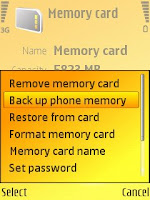
Traditionally, I've recommended that people use this 'opportunity' to spring clean their system:
* sync PIM data to Ovi.com or My Nokia Backup or to Microsoft Outlook
* sync text messages to PC Suite
* write down any important passwords or settings
* re-download latest versions of any third party apps
* sync web bookmarks to Internet Explorer, via PC Suite
And then, obviously, do the reverse, moving back, resyncing and reinstalling as needed.
Which is all very well, but it's messy, relying on remembering to do a lot of things and on different PC and web sync services. It may be cleaner in the long run, but reversing all the above and getting everything back can take ages, several hours. And there's always some setting or file or message that you didn't backup properly and which gets lost....
An easier way?
Now, bear in mind that noone other than Nokia knows exactly what the PC Suite backup includes, so there's a degree of guesswork going on here - but I've a hunch that PC Suite backs up everything, the entire file system, warts and all.
I've a similar hunch that backing up to memory card, a technique used since the earliest days of Psion, back in 1992 and not often mentioned these days, isn't quite so thorough. Which is a good thing, in this case. It seems to back up all your main data, as in the first list above, without also saving any really low level OS settings files which might cause problems after a firmware upgrade.
The technique also has the advantage that it's very useful when trying to work out why your phone's not working properly and wishing you could reset everything to near default conditions without actually errr.... losing any settings or data. For example, say your S60 phone keeps crashing when you make a call. You know it's something low level in the OS that's gone wrong. You've tried power cycling the phone but the problem persists. Solution: try the following 'back up to card and restore' procedure.
- Close all running applications.
- Find the Memory utility (usually in 'Tools').
- Make sure you've got 150MB of memory free on your card. (Remember that in this context, 'Memory' means flash storage, NOT RAM)
- Use 'Back up phone memory' and wait.
- Perform your firmware upgrade (using Nokia Software Update), repair or hard reset (using '*#7370#' on the standby screen), as appropriate.
- Find 'Memory' again and use 'Restore from card'. Wait while it completes.
- Restart your phone if it doesn't do it automatically.
Doing the backup/restore from card means that, especially when troubleshooting on the move, you don't have to have a PC available. And it also means that just the right level of restoration happens.
After such a card restore, the only extra step needed is going to be to re-install any non-standard third party applications. By which, I mean those applications which don't adhere to the Symbian/S60 rule book 100% - Epocware and ZingMagic applications, for example, seem to be preserved, but then they're created by Symbian OS geniuses. Lesser apps from lesser developers (including Google) are likely to have disappeared and you'll have to reinstall them. This shouldn't take long though.
I've also found that functions which 'upgrade' the firmware functionality, such as the latest Nokia Maps or Internet Radio modules, will also have to be installed again, but again this is a good opportunity to make sure you've got the absolute latest version of each.
Comments welcome if you've lived or died by a variety of backup and restore procedures. Can you add to this feature?
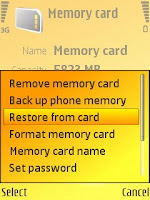



No comments:
Post a Comment